mirror of
https://github.com/pascallanger/DIY-Multiprotocol-TX-Module.git
synced 2025-12-29 07:53:15 +00:00
84 lines
4.8 KiB
Markdown
84 lines
4.8 KiB
Markdown
# DIY-Multiprotocol-TX-Module
|
|
Multiprotocol is a TX module which enables any TX to control lot of different models available on the market.
|
|
|
|
[Main Thread on RCGROUPS](http://www.rcgroups.com/forums/showthread.php?t=2165676)
|
|
|
|
 
|
|
|
|
##Compatible TX
|
|
|
|
###Using standard PPM output (trainer port)
|
|
The multiprotocol TX module can be used on any TX with a trainer port.
|
|
|
|
Channels order is AETR by default but can be changed in the source code.
|
|
|
|
The protocol selection is done via a dip switch or a rotary dip switch for access to up to 15 different protocols. The selection must be done before the power is applied.
|
|
|
|
To bind a model press the bind button, apply power and then release.
|
|
|
|
###Using a serial output
|
|
The multiprotocol TX module can be used on a Turnigy 9X, 9XR, 9XR Pro, Taranis, ... running er9x or ersky9X. (A version for OpenTX is being looked at)
|
|
|
|
Channels order is AETR by default but can be changed in the source code.
|
|
|
|
This enables full integration using the radio GUI to setup models with all the available protocols options.
|
|
|
|

|
|
|
|
Options are:
|
|
- Protocol and type: many main protocols have variants
|
|
- RX Num: number your different RXs and make sure only one model will react to the commands
|
|
- Power: High or low, enables to lower the power setting of your TX (indoor for example).
|
|
- Option: -127..+127 allowing to set specific protocol options. Like for Hubsan to set the video frequency.
|
|
- Bind: bind a RX/model
|
|
- Autobind: Yes or No. At the model selection (or power applied to the TX) a bind sequence will be initiated
|
|
- Range: test range by setting the transmission power to the lowest value
|
|
|
|
##Hardware
|
|
|
|
###RF modules
|
|
Up to 4 RF modules can be installed:
|
|
- [A7105](http://www.banggood.com/XL7105-D03-A7105-Modification-Module-Support-Deviation-Galee-Flysky-p-922603.html) for Flysky, Hubsan
|
|
- [CC2500](http://www.banggood.com/CC2500-PA-LNA-Romote-Wireless-Module-CC2500-SI4432-NRF24L01-p-922595.html) for Frsky
|
|
- [CYRF6936](http://www.ehirobo.com/walkera-wk-devo-s-mod-devo-8-or-12-to-devo-8s-or-12s-upgrade-module.html) for DSM2, DSMX, DEVO, Walkera
|
|
- [NRF24L01](http://www.banggood.com/2_4G-NRF24L01-PA-LNA-Wireless-Module-1632mm-Without-Antenna-p-922601.html) for Hisky, V2x2, CX-10, SYMAX and plenty other protocols
|
|
|
|
RF modules can be installed for protocols need only. Example: if you only need the Hubsan protocol then install only a A7105 on your board.
|
|
|
|
You also need some [antennas](http://www.banggood.com/2_4GHz-3dBi-RP-SMA-Connector-Booster-Wireless-Antenna-Modem-Router-p-979407.html) and [cables](http://www.banggood.com/10cm-PCI-UFL-IPX-to-RPSMA-Female-Jack-Pigtail-Cable-p-924933.html).
|
|
|
|
###Microcontroller
|
|
The main program is running on a ATMEGA328 running @16MHz and 3.3V.
|
|
An [Arduino pro mini](http://www.banggood.com/Wholesale-New-Ver-Pro-Mini-ATMEGA328-328p-5V-16MHz-Arduino-Compatible-Nano-Size-p-68534.html) can be used to build your Multimodule:
|
|
|
|

|
|
|
|
or build your own board using SMD components and an associated PCB:
|
|
|
|

|
|
|
|
###Schematic
|
|
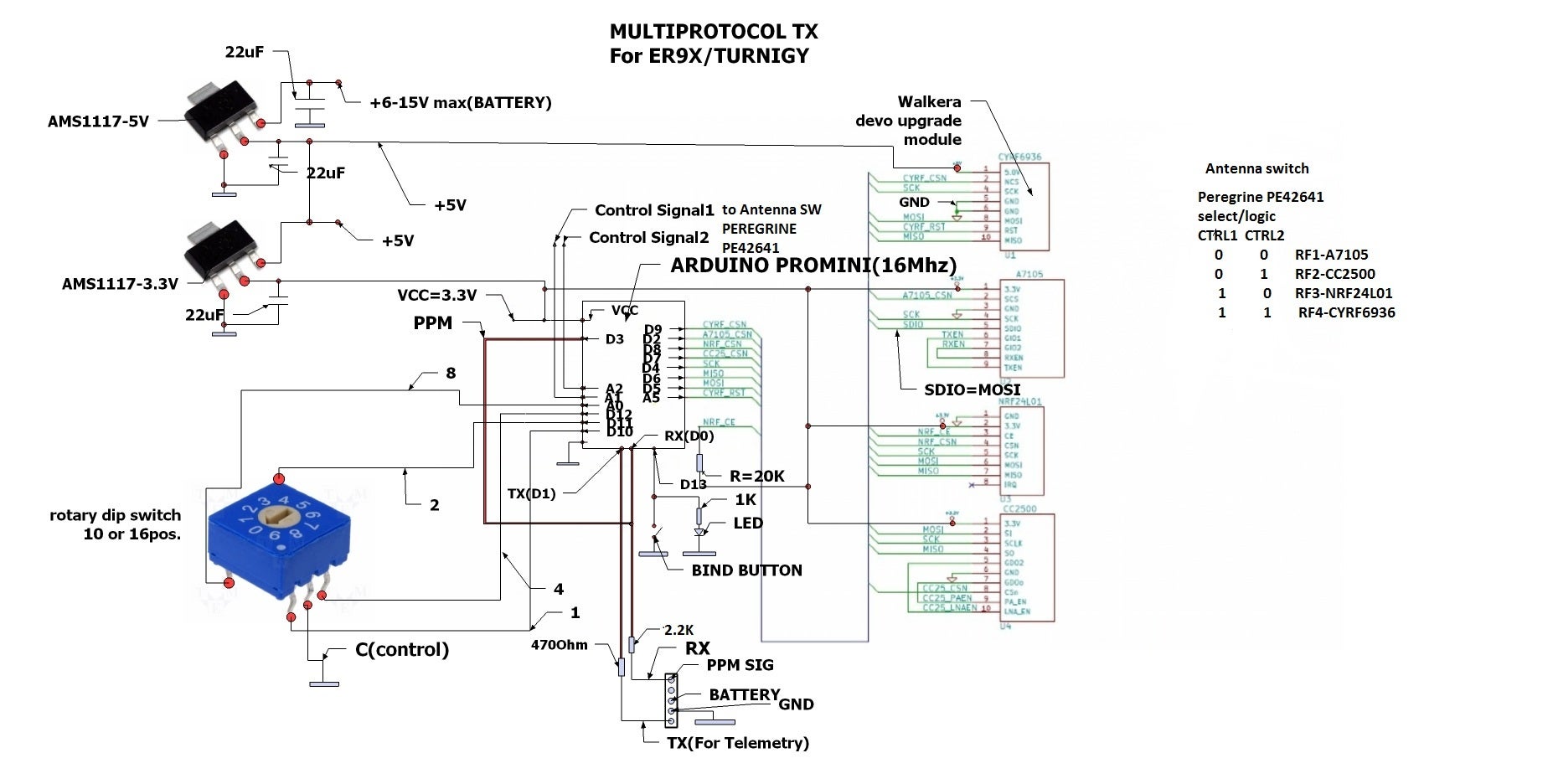
|
|
Attention: All modules are 3.3V only, never power them with 5V.
|
|
|
|
###Radio integration
|
|
You can 3D print your box (detalis [here](http://www.rcgroups.com/forums/showpost.php?p=33294140&postcount=2034)):
|
|
|
|

|
|

|
|
|
|
##Compilation
|
|
|
|
###Toolchain
|
|
Arduino 1.6.5.
|
|
|
|
###Upload the code using ISP (In System Programming)
|
|
The recommendation is to use an external programmer like [USBASP](http://www.banggood.com/USBASP-USBISP-3_3-5V-AVR-Downloader-Programmer-With-ATMEGA8-ATMEGA128-p-934425.html) to upload the code in the Atmega328. The programmer should be set to 3.3V or to not supply any voltage to the multimodule to avoid any damages.
|
|
From the Arduino environment, Skecth->Upload Using Programmer (Ctrl+Maj+U)
|
|
|
|
###Set fuses
|
|
Use a tool like [AVR Burn-O-Mat](http://avr8-burn-o-mat.aaabbb.de/) to set the fuses of the Atmega328 to:
|
|
- Low Fuse 0xFF
|
|
- High Fuse 0xD2
|
|
- Extended Fuse 0x05
|